- VellumWorks Weekly
- Posts
- How to Build a Donation Page That Actually Converts
How to Build a Donation Page That Actually Converts
Most charity donation pages leak support. Let’s fix yours — step by step (and beyond)
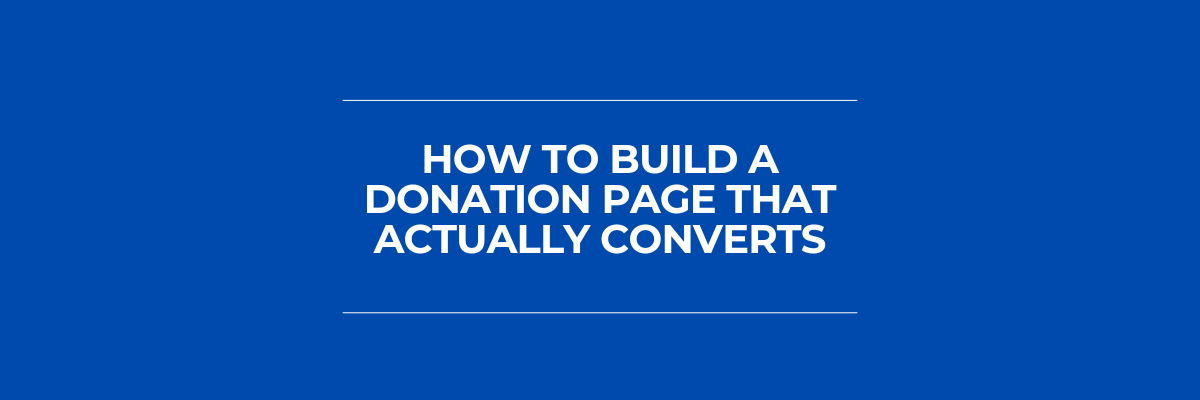
Your Donation Page Is a Dealbreaker
Let’s be honest.
You can have the most heartfelt mission in the world… But if your donation page is confusing, uninspiring, or overwhelming, people won’t give.
Your donation page is about clarity, trust, and ease.
We’re going into depths about:
The Psychology of Giving
Most people don’t land on your donation page ready to give — they land there on the fence. You need to learn convert them, especially as a smaller charity.
Your page needs to answer these (often unspoken) questions:
Can I trust this organisation?
Will my donation actually make a difference?
Is this process safe, simple, and worth it?
Apply These Principles:
Social proof: Add testimonials, donor counts, or “joined by 1,247 others” banners.
Urgency: Mention time-sensitive campaigns or real-time impact (e.g. “We’re 92% towards our goal”).
Anchoring: Lead with suggested amounts to help people frame their giving decision.
The Golden Rules of Donation Page Design
You already know it should be mobile-friendly and fast. But here are less obvious design rules that lift conversions:
1. Remove any distractions
Your donation page should not include links to blogs, menus, or social media.
2. Keep choices simple
Don’t offer 20 donation options. Stick to 3–4 suggested amounts and a custom field. You need the charities to understand where they need to click next to donate easily.
3. Make it emotionally visual
Use one powerful, emotionally-resonant image — ideally a real photo that shows the impact of support.
Some ideas for images are:
A wide banner image with one child, one volunteer, or one person helped, looking toward the camera
Trust badge or security icon cluster below the donation button
Progress bar with animation or updated numbers
4. Show security upfront
Use phrases like “Secure donation” with lock icons and payment provider logos to ease hesitation.
Structural Elements You Must Include
Across your donation page, there are structural elements which can make or break the page on your website.
We’ve put together this table to show you each element to add and why it really matters for your donation page:
Element | Why It Matters |
|---|---|
Headline with emotional hook | Grabs attention and reinforces purpose |
One powerful image | Taps into emotional motivation |
Impact statement | “Your £10 helps feed a family for 3 days.” |
Suggested donation amounts | Anchors decisions — e.g. £10, £25, £50, Custom |
Frequency toggle | One-time vs. Monthly giving — don’t hide recurring! |
Trust + security messaging | Builds confidence with donors |
Testimonials or logos | Reassures them that others believe in you, too |
Clear CTA button | “Donate Now” — not “Submit” or “Continue” |
Minimal distractions | No menus, no footers, no off-page links |
Content Tips Most Charities Miss
✍️ Tell a Microstory
Instead of writing why you need donations, write why someone gave.
“After John lost his home, he came to us with nothing. Your donation gave him warmth, food, and a place to restart.”
Microstories + a donation ask = emotional conversion powerhouse.
Add a 30-Second Video (Optional, but powerful)
If you have the resources, a short, subtitled video from a team member or service user can outperform even the best-written copy.
Structure:
5 sec: Hook (“Here’s what £10 did last week…”)
20 sec: Emotional core (voice + visuals)
5 sec: Ask (“Help us do more. Donate below.”)
What Happens After the Donation?
This is where many charities drop the ball. Once you’ve got the donation, you would usually think the transaction between charity and donator is over, but it’s not.
After someone donates, don’t just send a generic “Thanks.” You want them to donate again. Not throw them to the side.
Use the confirmation page and thank-you email to:
Reinforce their impact ("Your £25 will feed a family this weekend")
Offer a next step (“Follow us for updates” or “Join our newsletter”)
Show what’s next (“You’ll receive an impact update in 30 days”)
A heartfelt thank-you video message from a team member goes a long way.
Tools We're Building to Help (Coming Soon)
With VellumSEO, we’re developing tools to help you create high-converting donation pages without hiring an agency.
Our Tools that are coming soon are:
Meta Description Generator – Generate powerful meta descriptions in seconds based on your keyword
Accessibility Checker – Ensure your charity’s site meets WCAG standards - choose which areas you operate in.
Analytics Dashboard – Integrated GA4 and Search Console support for charities. See what’s working — and what’s not — in one unified view.
Want to test them early? Just reply to this email and say “early access” — we’ll add you to the beta testing coming soon.
Coming up next:
How to Structure a Charity Blog That Actually Helps with SEO and Impact
Not sure if a blog is worth it? We’ll show you how the right kind of content can help you rank and build your community.
We’ll also show how your charity can rank on the first for many keywords to help your charity.
Know someone who runs a charity website? Forward this email or invite them to subscribe to VellumWorks Weekly.
Let’s build donation pages that don’t just work.